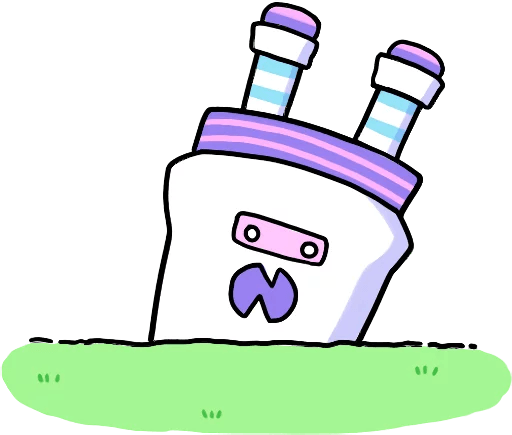Nginx
Force with HTTPS and no-www
bash
# Force with HTTPS
server {
listen 80;
server_name example.com;
return 301 https://$host$request_uri;
}
# no-www
server {
listen 443;
server_name www.example.com;
return 301 https://example.com$request_uri;
}Custom Error Pages
save to server{ }
bash
error_page 404 /404.html;
error_page 403 /403.html;
location = /404.html{
root /var/www/;
internal;
}
location = /403.html{
root /var/www/;
internal;
}HTTPS Config
bash
server {
listen 80;
listen 443 ssl http2;
root $web-root-path/;
server_name example.com;
index index.html index.htm;
if ($server_port !~ 443){
rewrite ^(/.*)$ https://$host$1 permanent;
}
ssl_certificate $path-to-fullchain.pem;
ssl_certificate_key $path-to-private.key;
#no ssl v3
ssl_protocols TLSv1.2 TLSv1.3;
ssl_prefer_server_ciphers on;
#sudo openssl dhparam -out /etc/ssl/certs/dhparam.pem 2048 or 4096
ssl_dhparam /etc/ssl/certs/dhparam.pem;
ssl_ciphers 'ECDHE-RSA-AES128-GCM-SHA256:ECDHE-ECDSA-AES128-GCM-SHA256:ECDHE-RSA-AES256-GCM-SHA384:ECDHE-ECDSA-AES256-GCM-SHA384:DHE-RSA-AES128-GCM-SHA256:DHE-DSS-AES128-GCM-SHA256:kEDH+AESGCM:ECDHE-RSA-AES128-SHA256:ECDHE-ECDSA-AES128-SHA256:ECDHE-RSA-AES128-SHA:ECDHE-ECDSA-AES128-SHA:ECDHE-RSA-AES256-SHA384:ECDHE-ECDSA-AES256-SHA384:ECDHE-RSA-AES256-SHA:ECDHE-ECDSA-AES256-SHA:DHE-RSA-AES128-SHA256:DHE-RSA-AES128-SHA:DHE-DSS-AES128-SHA256:DHE-RSA-AES256-SHA256:DHE-DSS-AES256-SHA:DHE-RSA-AES256-SHA:AES128-GCM-SHA256:AES256-GCM-SHA384:AES128-SHA256:AES256-SHA256:AES128-SHA:AES256-SHA:AES:CAMELLIA:DES-CBC3-SHA:!aNULL:!eNULL:!EXPORT:!DES:!RC4:!MD5:!PSK:!aECDH:!EDH-DSS-DES-CBC3-SHA:!EDH-RSA-DES-CBC3-SHA:!KRB5-DES-CBC3-SHA';
ssl_session_timeout 1d;
ssl_session_cache shared:SSL:50m;
ssl_stapling on;
ssl_stapling_verify on;
#Support HSTS
add_header Strict-Transport-Security max-age=31536000;
#can be show in frame? DENY - SAMEORIGIN - ALLOW-FROM https://example.com/
add_header X-Frame-Options DENY;
location / {
# First attempt to serve request as file, then
# as directory, then fall back to displaying a 404.
try_files $uri $uri/ =404;
}
### Add Custom Error Pages Config
}PHP
bash
# pass the PHP scripts to FastCGI server listening on unix socket
location ~ \.php$ {
fastcgi_split_path_info ^(.+\.php)(/.+)$;
fastcgi_pass unix:/var/run/php5-fpm.sock;
fastcgi_param SCRIPT_FILENAME $document_root/$fastcgi_script_name;
include fastcgi_params;
fastcgi_index index.php;
}Deny to run PHP
bash
#such as /upload/
location /$path_in_the_url/ {
location ~ .*\.(php)?$
{
deny all;
}Url with Password
生成密码密钥
openssl passwd -apr1编辑认证文件 /etc/nginx/pma_pass 格式为 $username:上一步的字符串
加入配置文件
bash
location /path {
auth_basic "Admin Login";
auth_basic_user_file /etc/nginx/pma_pass;
}